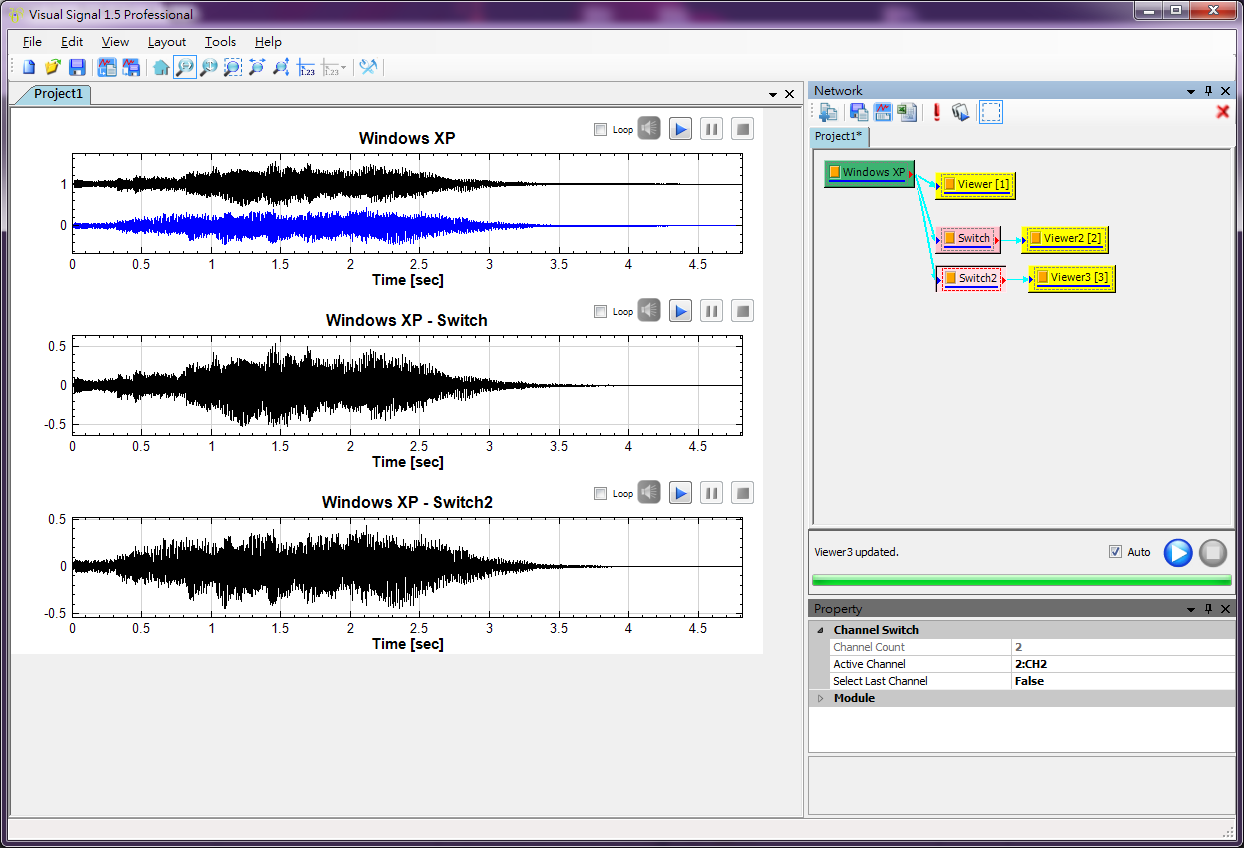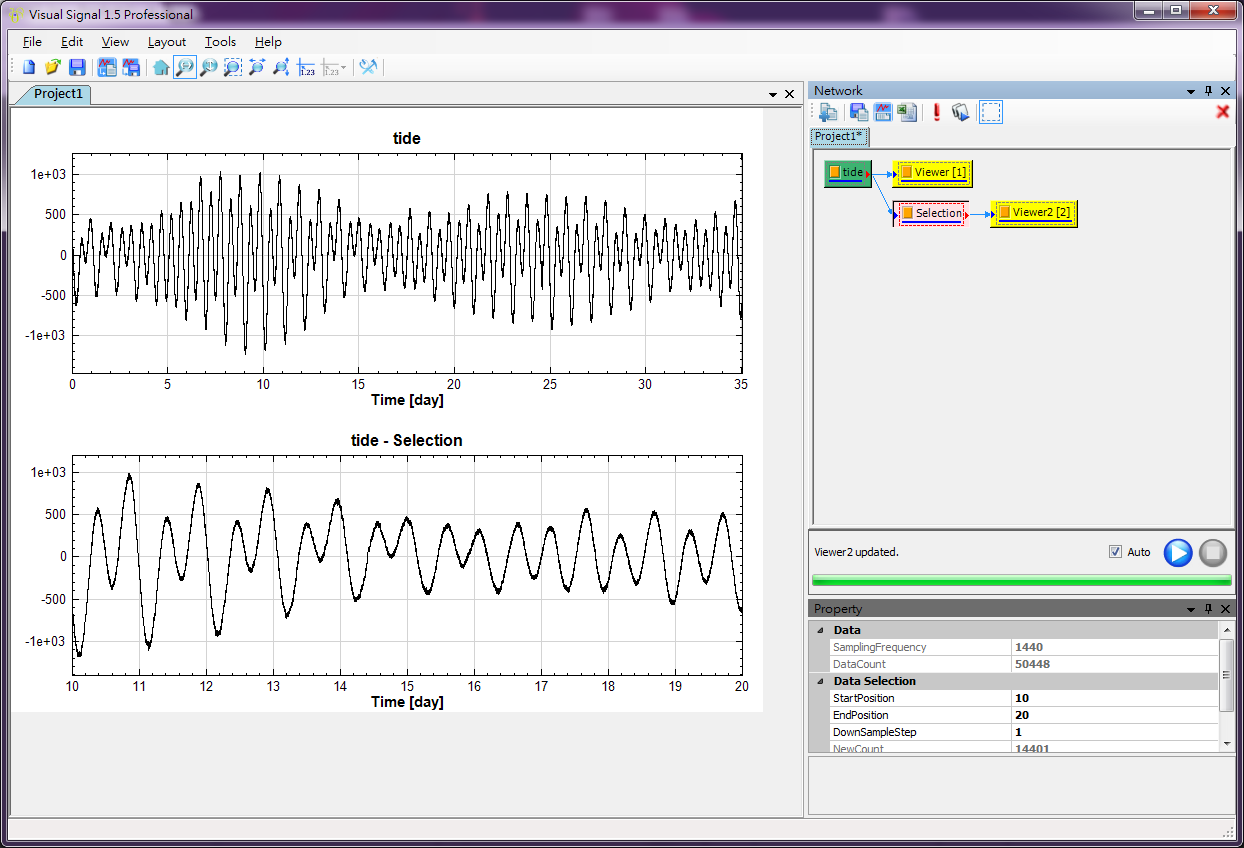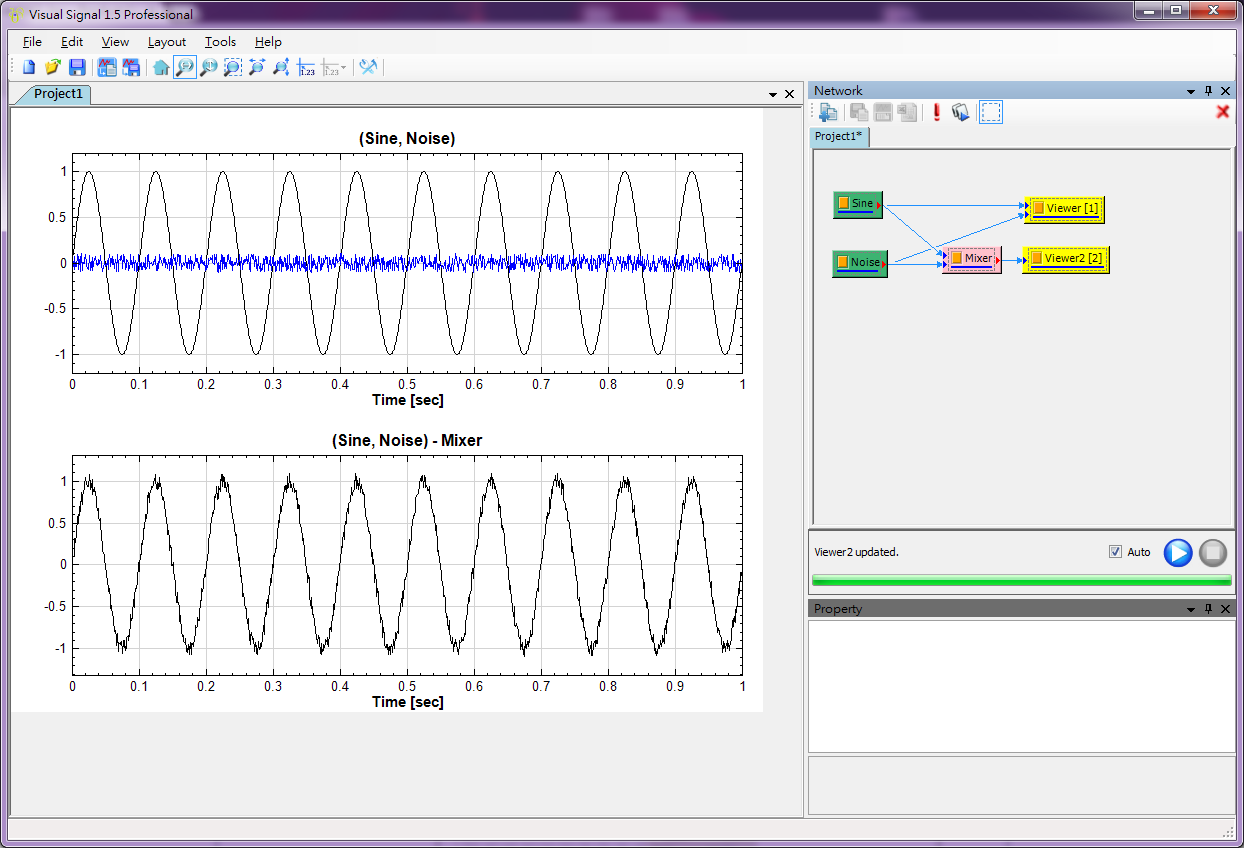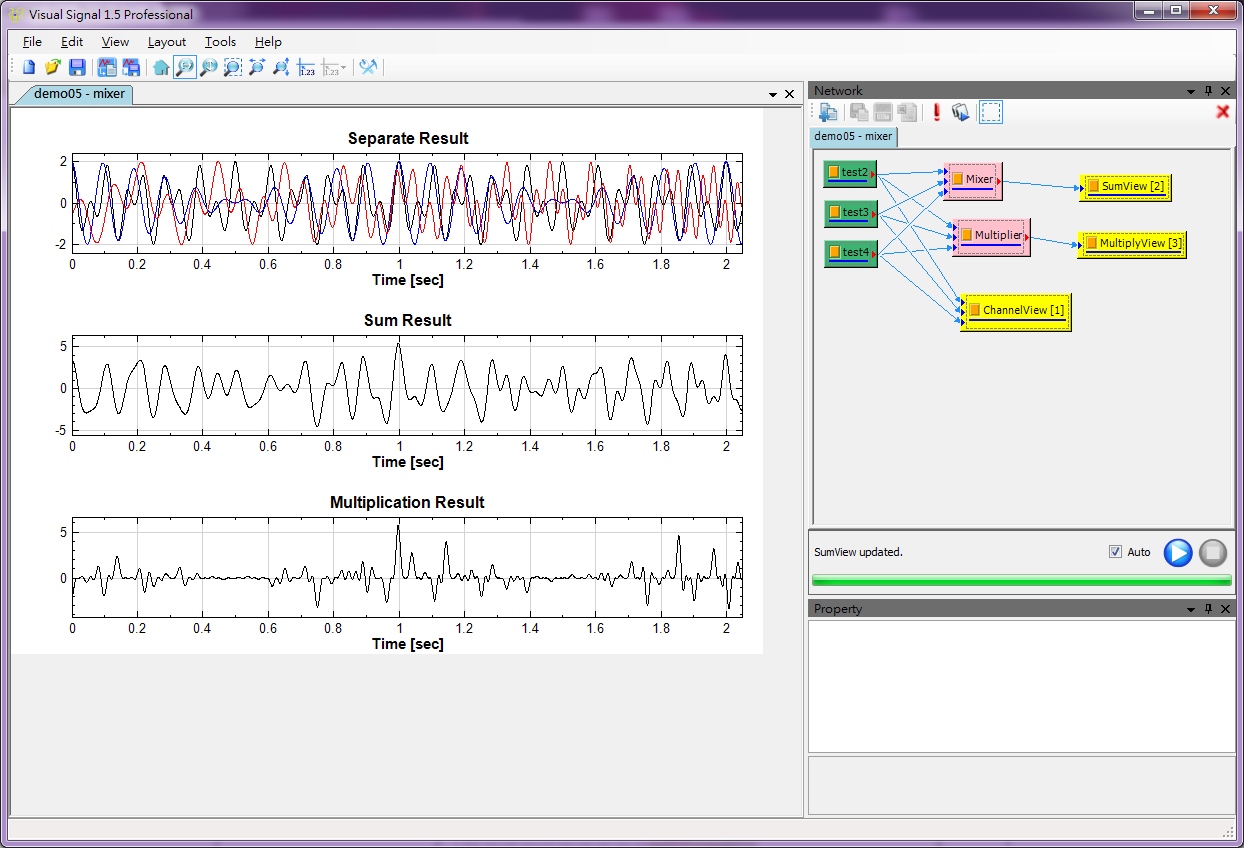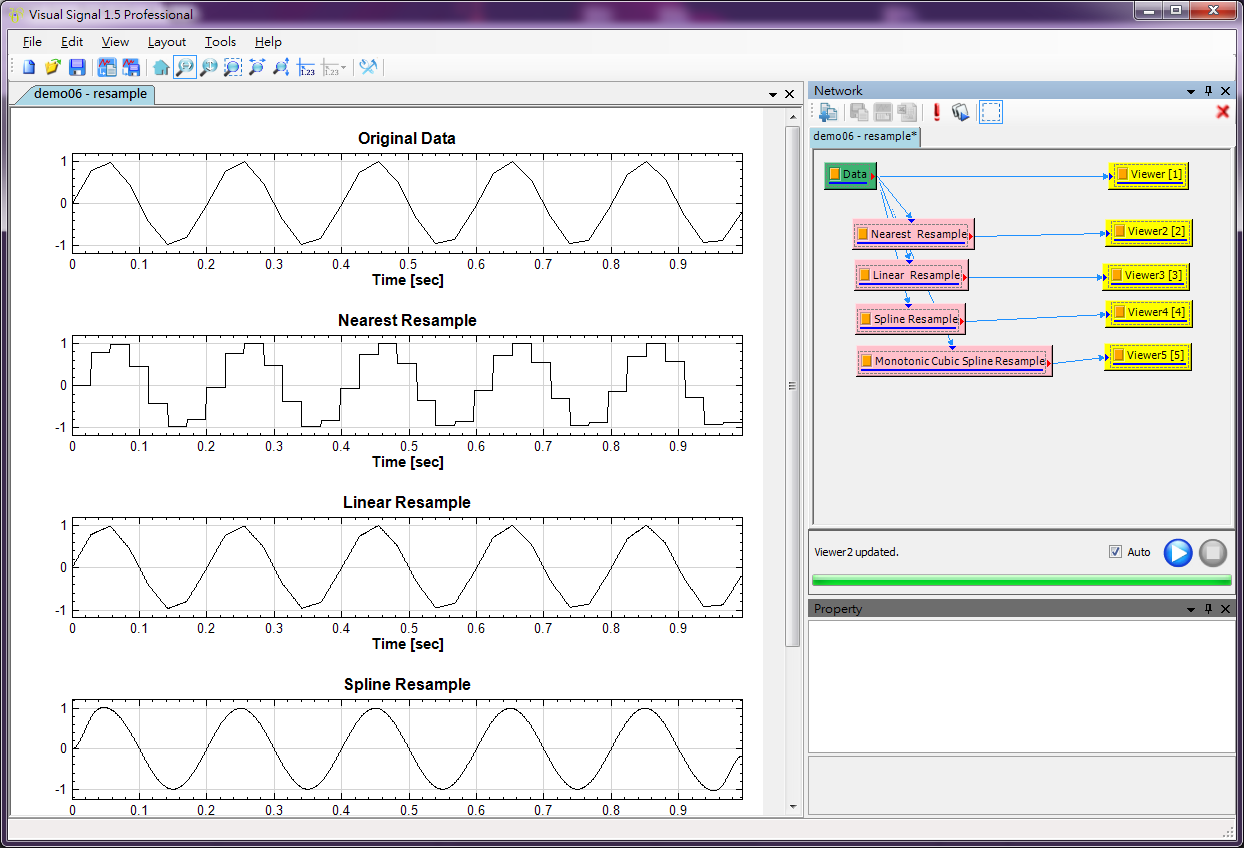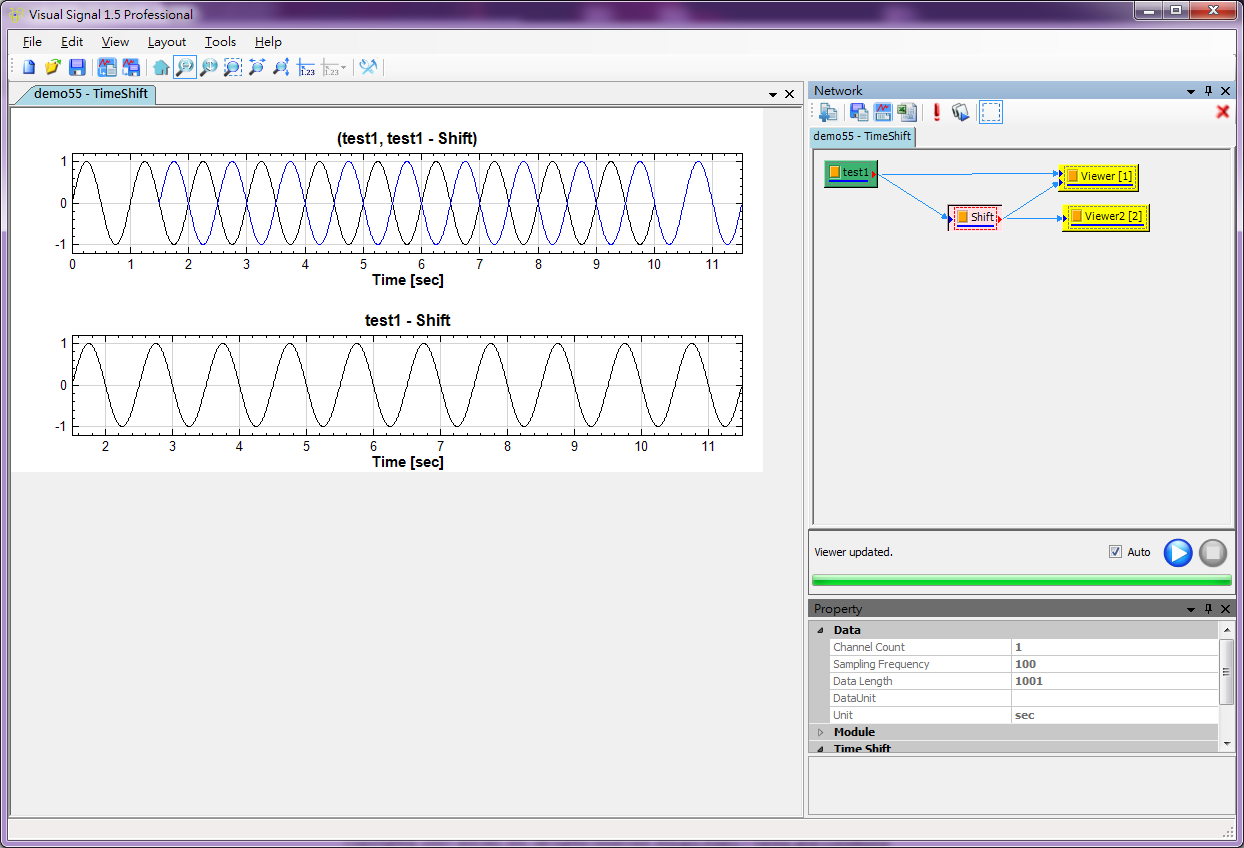| |
Visual Signal is a signal processing software developed to provide time-frequency analysis solutions in an intuitive way.The design eliminates the complicated ways of writing a program to produce visual process control components, and instead provides a variety of visual process control components to be utilized. This gives users the ability to create a presentation of their own ideas for analysis without the limitation of needing to be able to code it. AnCAD has ensured that the design of Visual Signal is fast,simple, and effective for users in the field of signal analysis and that it provides a simple yet powerful tool for signal analysis and comparisons. |
 MATFOR
MATFOR Activation
Activation Overview
Overview Demo
Demo Newsletters
Newsletters Visual Signal
Visual Signal Activation
Activation Overview
Overview Demo
Demo MATFOR
MATFOR Trial
Trial Documentations
Documentations Utilities and Tools
Utilities and Tools Visual Signal
Visual Signal Trial
Trial Documentations
Documentations License Types
License Types Price List
Price List F A Qs
F A Qs Technical Support
Technical Support Online Forum
Online Forum Maintenance
Maintenance Company Profile
Company Profile Partners
Partners Contact Info.
Contact Info. Find a Channel
Find a Channel Join Our Channel
Join Our Channel