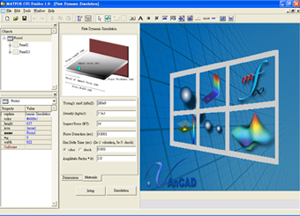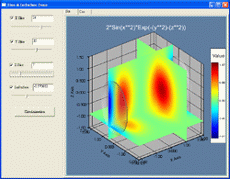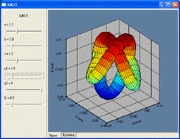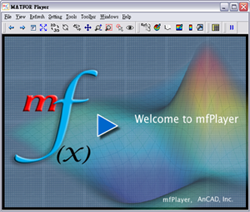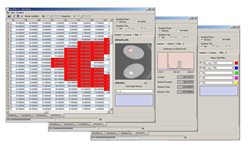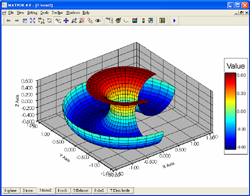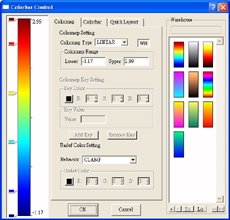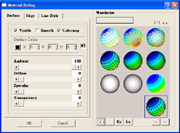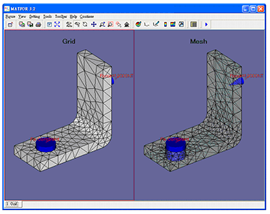| |
MATFOR® is a set of libraries developed to enhance computation and visualization in different programming environments: C++, Fortran, Visual Basic and Visual C#. Especially designed for scientists and engineers, MATFOR adds to programs with dynamic visualization capabilities, shortens numerical codes and speeds up development process. By adding a few lines of MATFOR codes to your program, you can easily perform real-time animations, or even produce a movie presentation file as you execute your program. |
 MATFOR
MATFOR Activation
Activation Overview
Overview Demo
Demo Newsletters
Newsletters Visual Signal
Visual Signal Activation
Activation Overview
Overview Demo
Demo MATFOR
MATFOR Trial
Trial Documentations
Documentations Utilities and Tools
Utilities and Tools Visual Signal
Visual Signal Trial
Trial Documentations
Documentations License Types
License Types Price List
Price List F A Qs
F A Qs Technical Support
Technical Support Online Forum
Online Forum Maintenance
Maintenance Company Profile
Company Profile Partners
Partners Contact Info.
Contact Info. Find a Channel
Find a Channel Join Our Channel
Join Our Channel